For many businesses with an online presence, Google AdWords is critical. Thanks to its instant impact, scalability, and ability to target specific demographics and keyword searches, AdWords can transform businesses into sales machines.
If you’ve not considered AdWords but would like to see your advert at the top spot on Google, it’s worth a closer look. Unfortunately, while AdWords offers so much potential, it’s not all plain sailing. The platform is complex, requires constant attention and – if you’re not careful – can become the leaking tap in your advertising budget. The monthly spend can soon escalate, and if you’re not tracking the conversions it’s impossible to know if your AdWords campaign has a good or awful ROI.
In this post, we’ll briefly show you how to set up Conversions on your AdWords campaign, and then give a basic example on how to optimise your campaign accordingly.
Setting up Conversions
There are several different ways to set up conversions on AdWords. The first step is to select the source of the conversions you want to track, including:
- Websites: Track online purchases and sales, sign-ups, leads and views of key pages. Read the guide.
- App: Track in-app actions or app downloads. Read the guide.
- Phone Calls – With the use of a Google forwarding number on your site, you can track all calls to your business. Read the guide.
- Import: Alternatively, you can track on or offline conversions via another system. Read the guide.
With conversions set up and tracked, you can see if advert clicks lead to a specific action. Take a look at this example:
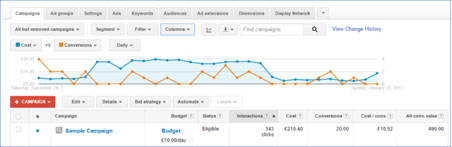
From the example, you can see that 343 clicks resulted in 20 conversions. The cost was £210.40, and the total conversion value was £490. The ROI = Net Profit / Total Investment x 100. So, in this case, the ROI for the selected period is 57%.
Optimising for conversions
Over time, your AdWords campaign will build up enough conversion-focused data to help you make informed decisions. At this stage, it might be tempting to make sudden knee-jerk reactions. However, it’s important not to act too quickly as this could harm your campaign – especially if you haven’t got enough data.
If in doubt, get in touch with an expert. This is by no means a complete guide, and it’s important to research this area fully before starting the optimisation process.
Start with the big picture and optimise at the campaign level. The first step is to specify a target cost per conversion. In the above example, the current cost is £10.52. Let’s suppose we are optimising the campaign for a target cost per conversion of £8 (obviously, you’ll need to know your finances to specify an appropriate value). We’re doing OK, but we can do better. The next step involves a bit of maths – use the following equation to determine the estimated cost per click needed to reach the target conversion cost:
Conversion Rate x Target Conversion Cost = Estimated Cost Per Click
So, in our example, the conversion rate is 5.32%. Multiplied by the target conversion cost, which is £8, giving a £0.42 estimated cost per click (0.0532 x 8 = 0.42). To date, the average cost per click has been £0.61, so we need to reduce this by 19p.
With optimisation at the campaign level complete, you can then zoom in and look at device, location, Ad group and then – finally – your keywords. It’s important to remember that you’ll never optimise a campaign to perfection – there is always room for improvement. Also, every element of your campaign is connected – so a change at one level will affect other levels.
Optimise your PPC campaign with Bing Digital
While AdWords is an incredibly powerful tool, it is complex and time consuming. If you’re not familiar with the platform or you’re struggling to optimise your campaign for conversions, let Bing Digital’s PPC management team help. For more information, complete the enquiry form below or give us a call on 020 8242 1954.
