1. Before Installation
- Download extension and move folders from archive to your Magento 2 root directory.
- Login to your Magento 2 Admin Panel.
- Open Component Manager
- Navigate to System -> Web Setup Wizard -> Component Manager
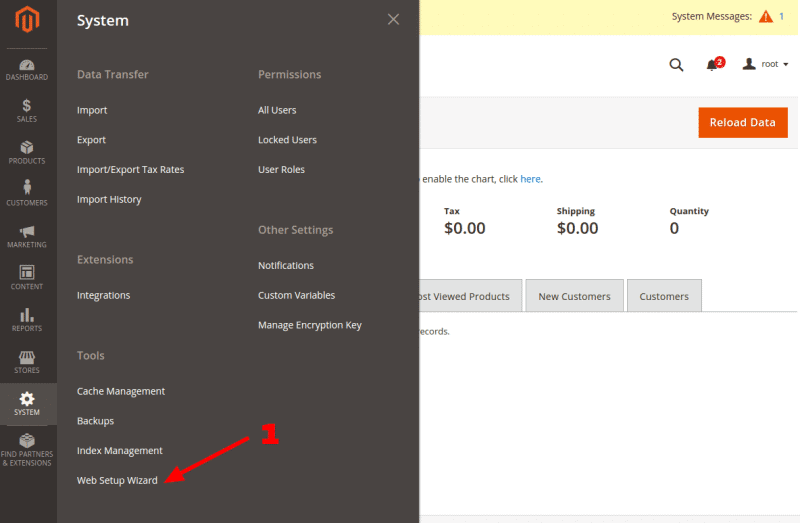
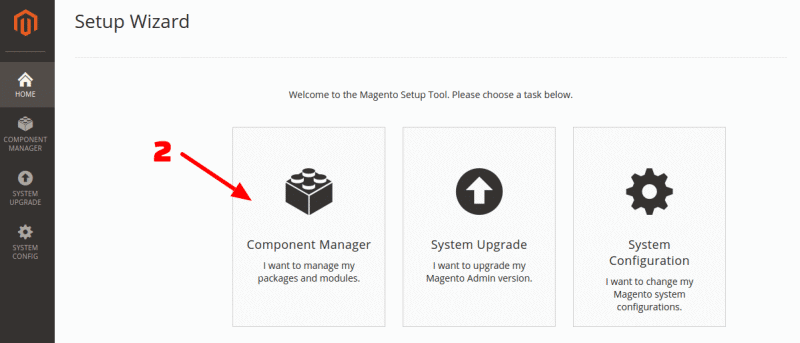
2. Enable extension you want
In the list of components find extension you want to enable. Then press “Select” in “Actions” column and choose “Enable”.
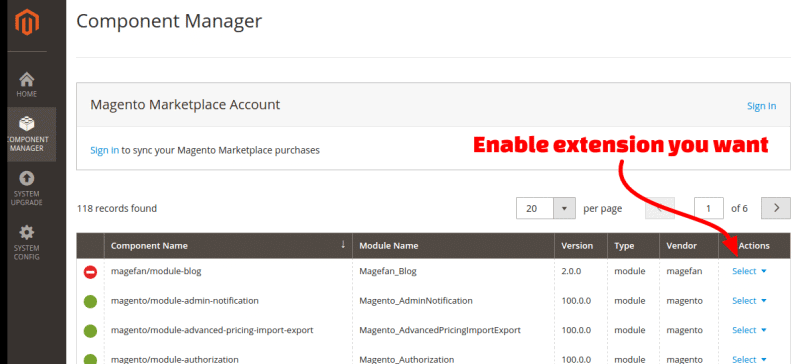
3. Start Readiness Check
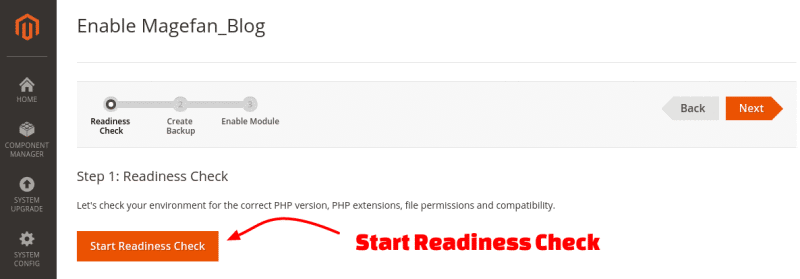
4. Readiness Check Error
If you see error like that, try to setup magento 2 Cron job and resolve other issues.
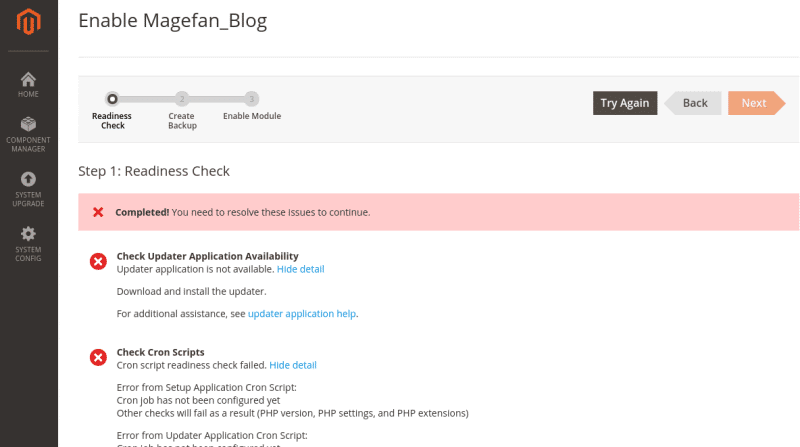
5. Readiness Check OK
If you haven’t errors press next.
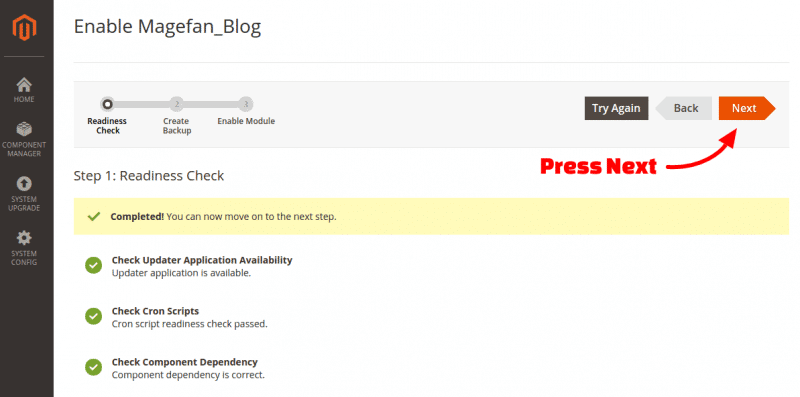
6. Create Backup (it may take some time)
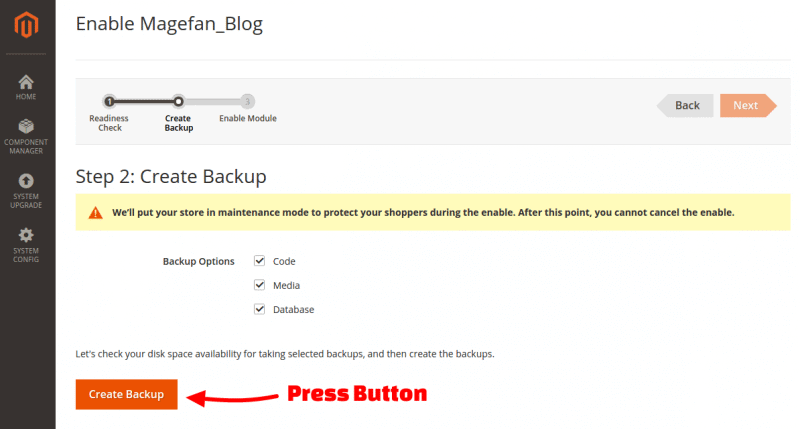
After backup process is completed press button “Next”. Now you are ready to final enable extension. It takes some time. Please do not refresh page!
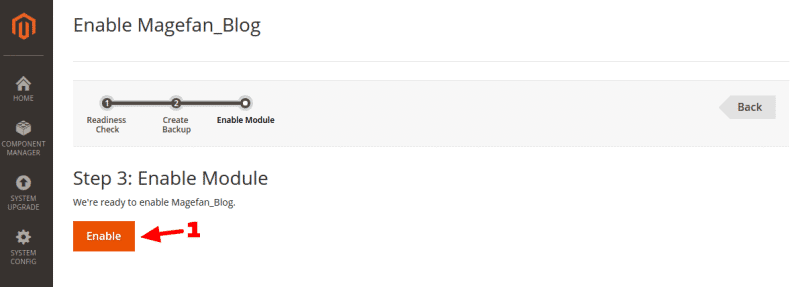
Next Article: How to Disable Extensions in Magento 2