It’s easy to have some confusion about how to migrate from Shopify to Magento. If you have never done something like it before, it can quickly get complicated. Our job is to help guide through the process of migrating from Shopify to Magento.
First, we will start off by discussing specific statistics to reinforce your decision to switch marketplace platforms. We believe choosing the right platform is a decision you will only end up appreciating more with each passing year.
A 2019 report estimated that global eCommerce sales will reach $4.927 trillion (£3.605) in 2021. This stands short against the total retail sales data of $27.243 trillion (£19.937) in 2020. But, hold tight.
Things will be much different, come 2036. Global eCommerce sales have been predicted to finally surpass brick-and-mortar sales by the year 2036. Owing to the disruptions of the COVID-19 pandemic, that figure is definitely closer than before.

To make the most of these trends while thinking long-term, you must do your homework. This involves migrating from Shopify to Magento, especially if there’s a need to.
In light of that, this article contains tips and a step-by-step guide to migrate from Shopify to Magento. In it, we will shed light on how to migrate categories, products and content from Shopify to Magento. But before then, when is it best to migrate from Shopify to Magento?
Jump to a Specific Section
Why Magento May be Better for You than Shopify
Ultimate Guide to Migrating from Shopify to Magento
Why Magento May be Better for You than Shopify
To begin the guide to migrating from Shopify to Magento, here is your refresher course.
1) CMS and Open Source
You may have heard the words, “open source” and “CMS” being used together with Magento. Here’s exactly what they are about, and how they are vital for your online business.
Open source is a software type which enables users to tailor source codes to their needs. When an eCommerce platform operates this way, retailers can give themselves the best experience possible.
It is possible for retailers to be dissatisfied with the layouts of online shopping platforms. However, thanks to Magento’s open-source style, the right support and development team can completely overhaul this layout to your specific tastes. Unlike Magento, Shopify is a hosted site. This means where tweaking the site is concerned, site owners have more limitations.
CMS, on the other hand, simply stands for Content Management System. Content management systems handle all details relating to a product or service via a single platform.
Clearly, content management systems are closely related to open-source software. It is also an aspect where Shopify loses points. The rigidity around its content management can be restricting for a business where evolving along with the trends is crucial.
Regarding how to migrate from Shopify to Magento, Magento’s flexible nature makes it even easier. This is as opposed to doing the reverse. It is also straightforward to choose a new payment provider with Magento than with Shopify. This particular online marketplace moves too fast for you to be delayed by issues with payments.
2) Extensions
In the course of running your online store on Shopify, you will likely need extensions. These extensions will extend your store’s functions by serving different purposes, such as accounting and analytics. Shopify has over 2,500 of these extensions and applications.
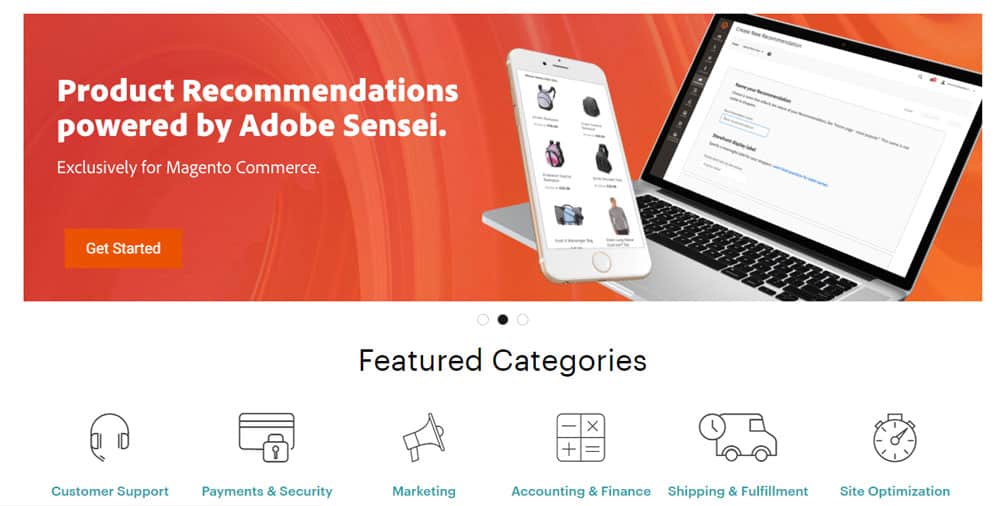
On the other hand, Magento offers a wider collection of extensions and applications than Shopify. There are over 5000 of them, and they integrate smoothly with the backend in question.
3) SEO
While Shopify’s SEO is easy to manage, users have no choices in terms of URL selection. However, with Magento, you can finely tune permalinks for inventory items. It takes full advantage of no-follow links, redirects and canonical tags.
When you use these features effectively, search engines will be able to index and understand the structure of your Magento site. This is important for your search rankings. Over this time, this will make for increased domain authority and consequently, a higher ranking on search engine result pages.
4) Control
Perhaps, the industry or sector of your business has regulatory hoops you need to jump through. Magento is more advisable for you, as it gives you more control over the technology used. It also offers more tools to handle your data more effectively.
These tools are equally effective for business-to-business (B2B) retailers and business-to-customer (B2C) retailers. For example, with Magento, a B2B retailer can create a unique interface that provides a personalised eCommerce experience for each client.

Of course, it’s not all rainbows and unicorns with Magento. If you’re moving your online store from Shopify to Magento, there are a few stumbling blocks you may have to contend with.
Chief among them is the greater overall cost that goes into the setup. Magento is significantly more complex when compared to Shopify. This certainly influences the overall cost.
In the same vein, you need a unique server to satisfy hosting needs. This is necessary to help cope with the increased level of performance. Depending on the size of your website, this can tack on thousands of dollars to the cost of migration.
To cap it off, finding the right support team to help with your Magento transition may prove difficult. It’s up to you to do the due diligence and ensure you’re working with an experienced team.
Ultimate Guide to Migrating from Shopify to Magento
Without further ado, here’s the Shopify to Magento migration checklist you have been waiting for.
There are three main methods through which a retailer can migrate from Shopify to Magento. They are:
1) Automated Migration
2) Manual Migration
3) Assisted Migration
Each migration method has its merits. Furthermore, the best method for your migration purposes is influenced by a set of factors. The most obvious factors are the size of your online store and the availability of funds.
Your technical experience and the vision you have for your store are other influencing factors. If you want to go the automated route, a handful of migration applications are at your disposal.
Here’s a step-by-step guide of what you need to move your site from Shopify to Magento:
Step 1: Download and Install the Magento Application
You knew the obvious already. To migrate products from Shopify to Magento, start by installing the Magento application. However, there are some details that will help you here.
Like many software packages out there, Magento has a free service and a paid service. The free service is Magento Open Source while the paid service is known as Magento Commerce.
The free platform serves businesses operating at practically every level while its paid counterpart is tailored towards establishments with an annual turnover of millions of dollars. Hence, your online store will likely work on the free platform.
At least, you have the bigger picture now. This way, you know what to expect if you ever think of upscaling your online store. It all depends on the vision you have for your business.
That being said, it is advisable to download the Magento application directly from the official site. As a quick Google search will unfold, different sites have varying download links for the application. There is largely nothing wrong with downloading from these sites, as well.
However, the Magento website contains a lot of helpful tools to aid installation. It is also the most secure site to download from. But, perhaps, more importantly, the Magento website also comes with a truckload of resources to help make your migration smoother. For instance, the Documentation and Resources section of the website contains a few helpful subsections for you.
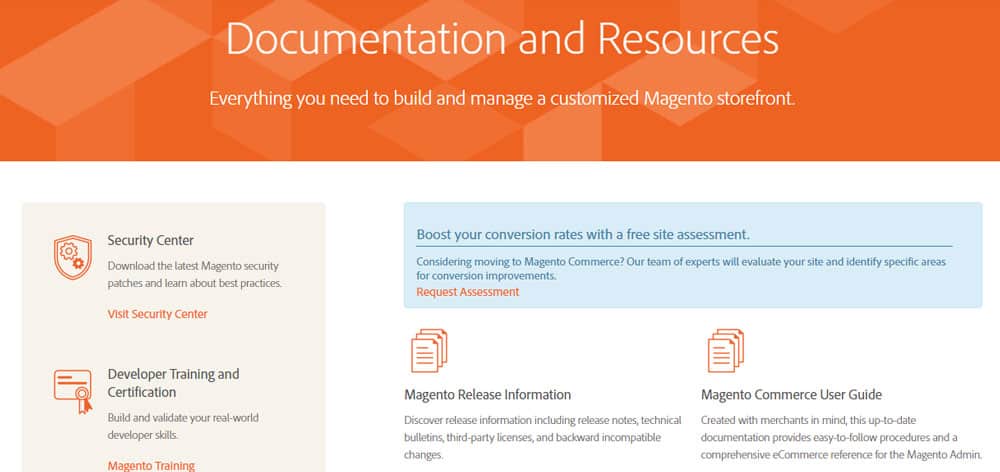
The Magento Release Information subsection contains Release Notes for every version of the platform’s application. These notes describe each released version in a nutshell, detailing what is different and exciting.
There is also the Commerce User Guide subsection, which provides up-to-date information on easy-to-follow procedures. It’s also possible to access a detailed operational reference for the platform admin.
Regarding installation, you can access the latest information on installations and upgrades for Magento. This comes under the Installation & Upgrades subsection.
There is also the freedom to check information on developers, as well as frontend and Admin designers. This is contained in the Developer Documentation subsection. This subsection also has reference information for beginners and experts alike.
The application can be downloaded in zip format, which is typically over 100MB in size. The latest version is the Magento 2.4.0-p1, which was released on October 15, 2020.
After installing Magento, the system automatically reroutes you to a data verification process in readiness for migration.
Here’s how that works:
Step 2: Readiness Check
This readiness step is to help Magento determine if your site is up to the task of migration. To verify this, the system will assess some of the core features necessary for the migration step. All you have to do on your end is click on the “Start Readiness Check” button.
To determine your readiness level, Magento will evaluate the following:
- PHP version
- Hosting settings
- PHP extensions
- File permissions
- Compatibility
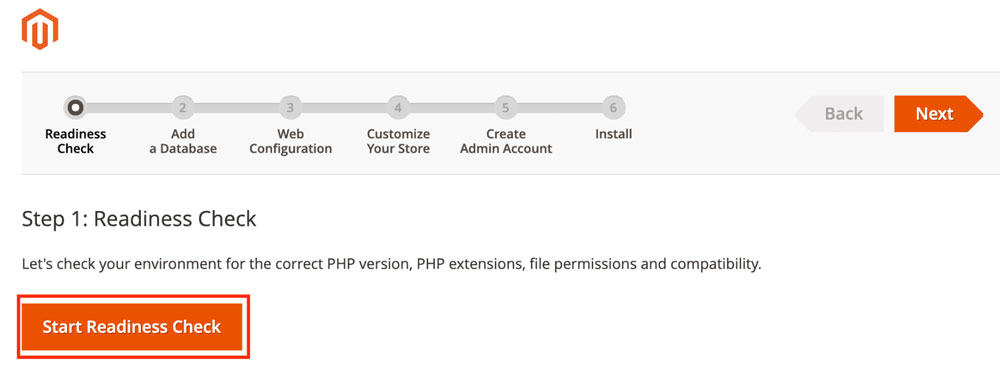
If there is any error, the system will send out a notification that clearly identifies the problem. Once this step is over, simply click the ‘Next’ button nestling in the upper right corner of the screen.
Step 3: Adding a Database
All Magento stores come with their own unique details. This step is where you will input all of these unique details. Some of them include:
- Database username
- Database name
- Database password
- Table Prefix
- Server host and more
Take the time to carefully fill in these details. While doing so, be sure to double-check for typos. Afterwards, simply click the ‘Next’ button.
Step 4: Web Configuration for Magento
This setup step is crucial to configuring your new Magento website. Here, you will have to input your new store address, selections for session saves, encryption key as well as a designated Admin Address. With the encryption key, you have two options. You can either decide to use a personal encryption key or you can generate an encrypted key via Magento.
Step 5: Customize Your Magento Store
This is only an initial customization stage. It’s not a substitute for the comprehensive customization that will follow after you migrate from Shopify to Magento.
This initial customization step is a good opportunity to select a time zone, language and currency denominations. In fact, you can change these values later. Using a drop-down menu, simply select any of the following:
- ‘Store Time Zone’
- ‘Store Default Language’
- ‘Store Default Currency’
It’s also possible to use a special configuration for advanced modules. This will allow you to pick or ignore specific modules you’re looking to set up on your store.
We are full-fledged Magento Agency providing Magento Development Services. Get in touch with us today!
Automated Migration: Take The API Route
Next step in the guide to migrating from Shopify to Magento is the use of API. API is a fancy tech term that stands for application programming interfaces, a set of programming code that facilitates data transmission among software products.
APIs are the machine-readable means by which software products exchange data and functionalities. Beyond its use in this context, API has become crucial to the large online marketplace.
Now, returning to the question of how to migrate from Shopify to Magento using API. Magento has an Import & Export extension which can establish a direct connection with Shopify. This allows you to do file transfers using REST or SOAP API connections.
In light of the initial definition, Shopify and your desired destination are both software products. As online shopping platforms housing different data, any migration must be seamless and secure. An API connection can help you achieve that. Here’s how:
- The step-by-step process begins with a login to your Magento admin page.
- Right after this, create a new import job under the Improved Import/Export column.
- Following the creation of an import job, you will have to set four different drop-downs. These are General Settings, Import Settings, Import Behavior, and Import Source.
- With API, you can set the pace at which your Shopify data will be exported. You also have to be specific about the data you will like to export. At the same time, you can choose not to maintain your products in grouped form.
- Finally, you can match the attributes of your Shopify account with your new account.
This application makes it more convenient for you to migrate from Shopify to Magento. You can set multiple import jobs in motion and start your new retail journey sooner rather than later.
Migrate Using The Cart2Cart Service
Your Shopify to Magento migration checklist can also include the Cart2Cart option. It is one of the most effective migration tools at your disposal.
Much like the API option, Cart2Cart is quite convenient. It also responds to concerns that Magento is more suited for people with technical expertise. For one, you don’t need to have the technical expertise to use Cart2Cart for your exit from Shopify.
Cart2Cart is an automated shopping cart migration service. It is largely concerned with taking out the hassles associated with eCommerce platform switch. Fewer tools can handle the transfer of products, customers, categories and other related entities better.
The first step to using Cart2Cart to migrate from Shopify to Magento comes right before the installation of the Magento application from the official site — back up all of your Shopify data.
Of course, Cart2Cart works using a secure process. Still, a data backup means you can as well rest assured that there is absolutely nothing to lose.
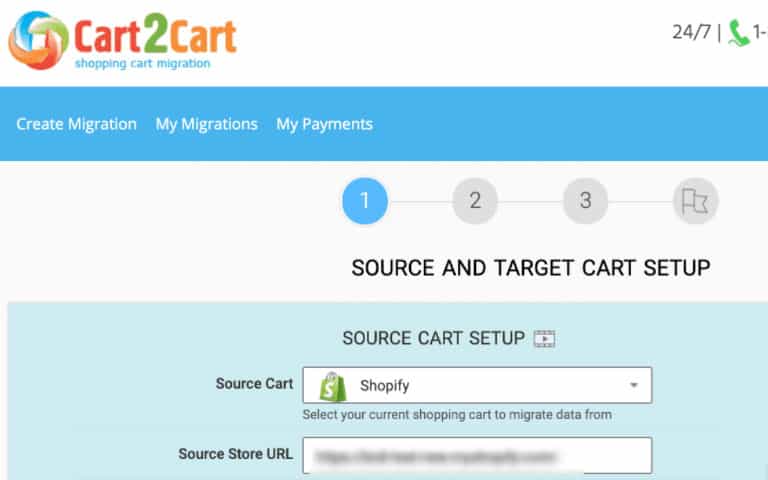
- The next requirement is to login via the official website. Right after, choose the option to create a new migration from the pop-up.
- This is to be followed by you picking Shopify as your Source Cart. Provide your current Shopify store URL and API details in the other fields that appear. These details include your API key and your password.
- With these boxes ticked, proceed to connect your Target Cart. Insert your Magento URL. Download and install the Connection Bridge on your Magento root directory. Cart2Cart carries out the installation in an automated manner.
- Then, select the data types you intend to transfer from Shopify. Match them to their new counterparts and choose further migration options.
- After matching them, proceed to import the source data from Shopify. The migration will be tested with a demo. If the demo runs successfully, you can go ahead with the actual migration.
Your new Magento store will be up and running in no time.
Next up is Next-Cart
Another application which you can rely upon to migrate from Shopify to Magento is Next-Cart. It is a shopping cart migration service which facilitates full-scale data migration between different platforms. In just a few clicks, you can migrate products, customers and other details using Next-Cart.
Next-Cart supports major online shopping platforms, including Shopify and Magento. There is no installation required for Next-Cart. The program is automatically installed for each customer on the Secure Cloud Server.
Next-Cart’s migration program is a fully web-based application. As with LitExtension, only three straightforward steps are required to see the migration through.
It is easy to use and flexible in function. It is also more affordable than a good number of eCommerce platform migration service providers.
Next-Cart has slightly different setup methods for Open Source carts, Cloud-based carts and file-dependent carts.
- For Open Source carts, select the cart and insert the URL in the appropriate field. Then, download the KitConnect page. KitConnect serves to facilitate the connections between the migration tools and your carts. Upon download, unzip the package and copy the KitConnect folder into your store’s root folder. This sums up the first step, which is the Source and Target Carts Setup.
- Up next, on Entities and Options Selection, you will choose the entities to be migrated. These include customers, orders, products and so on.
- Your migration from Shopify can also be customised using the Additional Options. You should also endeavour to map the important attributes inside the Advanced Attributes Mapping Section. After these configurations, click the “Next Step” button. A dialogue box will pop up and request confirmation to enter the Full Migration.
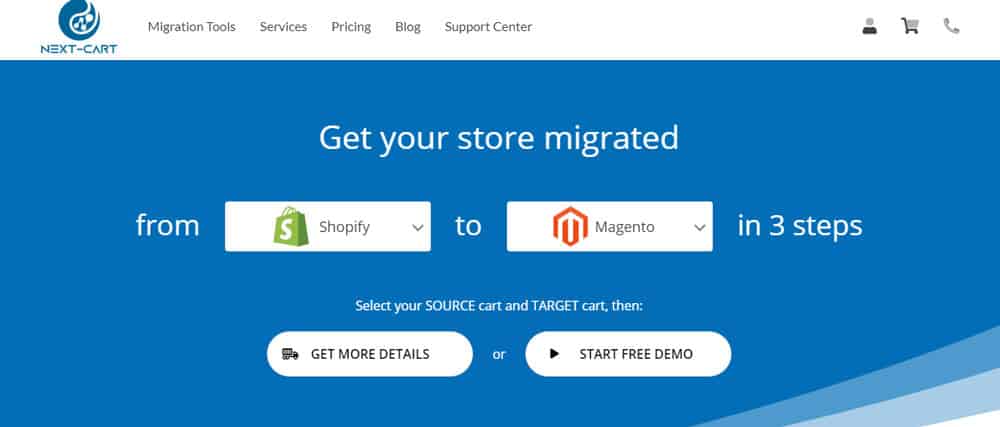
Migrate With The Aid of LitExtension
LitExtension is another automated data migration tool that can really come in handy for you. Its structure enables you to migrate all the relevant details of your online store precisely.
Its mode of operation means you can migrate from Shopify to Magento without having to worry about no security issues to talk about. There is no limit to the number of products that can be migrated using LitExtension. Products, orders, customers and categories are some of the numerous data types supported by LitExtensions.
To make matters easier, the entire migration process can be narrowed down to three steps.
- The first step in your bid to migrate eCommerce website details using LitExtensions involves configurations. Of course, inserting the Source Cart Type is one of the requirements. In this instance, Shopify is the Source Cart.
- Right after inserting the Source Cart Type on the website, provide your Source Cart URL. Like your Source Cart, you will have to give your Target Cart the same treatment.
- At the next step, you will select the data you need to migrate. Standard entities like products, categories, customers and orders are on the table. Coupled with these, the LitExtension website provides for additional options. These options are password migration, search engine optimisation, URLs migration and recent data migration.
You also have the option of clearing the data on your target store before migration. Doing this will prevent data duplication. Because it is an irreversible reaction, you should back up your data before doing this.

You should check to ensure your source (Shopify) store has no function issues during the migration. Perhaps the best part about LitExtension is that technical skills are not a usage requirement.
Connect with our Shopify expert team, for any query.
Go Through With ProfProjects
ProfProjects is another option to consider if you intend to migrate from Shopify to Magento. It offers professional content management services, as well as migration services for online shopping platforms.
These include content, plug-ins, design and layout migration, as well as live chats. You can manage and migrate discussion forums with ProfProjects. Over a hundred and sixty content management services are supported by ProfProjects. These include WordPress, Joomla and Drupal.
ProfProjects have specialists who possess in-depth knowledge of software solutions. These specialists render professional support to clients within and outside the data migration process.
ProfProjects can help you migrate customers, products, orders, as well as categories and brands. Other key components you can migrate using this service include coupons, discounts and affiliates.

Since Magento operates a content management system, the transfer from Shopify will be less complex. To cap it off, ProfProjects does not use limited robotised tools. Rather, it develops unique solutions for each case. This is to ensure that a customer gets a semi-handmade results without any data loss.
Migrate Manually
You can migrate from Shopify to Magento manually if you are up to the task. Although it is worth mentioning that migrating your data without the aid of an application or developer can be quite challenging. However, the upside is that Magento offers your more control over the process.
Manual migration gives you, the store owner, a clearer picture of what entries are relocated. However, this method is best suited for takers with a solid grasp of computer programming. Here’s a stepwise breakdown of how to migrate from Shopify to Magento manually.
- Start by identifying the data types you want to export. After selecting each one, export each in CSV file format. CSV files make data easier to be grouped into tables. They are plain text and are easier to import into a different storage medium.
- This action can only be performed via the Shopify page. Here, you will repeat this process in each section before opting to export.
- After this action, you must choose the exact store details you intend to export. This may be the immediate page, all your products, selected products or your immediate search. Select your preferred option and choose the advanced format in which you want them exported. This can be CSV for Excel, Numbers, or other spreadsheets. You can choose to export them as plain CSV files.
- Your official Shopify email will receive the CSV files in its inbox. Repeat this process for each data type.
- Afterwards, run the next lap in your installed Magento application.
Upon launching your Magento app, scroll to the Data Transfer section and click on Import. As you will have already done on Shopify, select the entities for importing. These can be found under Import’s headings.
After selecting all the entities, proceed by downloading the sample file. This file serves to prepare the actual importation file from Shopify. Do well to make the needed tweaks for the best user and admin experience.
For the last lap, you will be performing some actions under the Import Behaviour section. These are: Add/Update, Replace and Delete. Next up is choosing if you want the migration process to skip errors or not. Where the latter is chosen, your migration will stop if an error occurs.
Once you round up this phase, select the files you need to import. Your data will go through a brief validation process, after which you can start importing. This applies to all the entity types to be transferred.
You should also note that there is a 9000-row limit for each file. If a data set exceeds this limit, an application may be needed for that migration.
Read Another Awesome Article: Funding for Magento eCommerce Project
Get In Touch With A Developer
You can as well migrate from Shopify to Magento by using the services of a developer. This is arguably the most convenient way to migrate between online shopping platforms.
It goes without saying that you can hardly rival the professional touch of software developers and a dedicated team. Whether a developer in any context specialises in frontend or backend, their expertise is relevant. No matter how skilled you are in programming, you as a retailer cannot touch that.

Developers can help you migrate products and content from Shopify to Magento without risk of data loss. The nuances of your current online store may not be compatible with your proposed destination. As such, if go ahead and migrate your eCommerce website details, you may have to contend with a few issues. With developers, these issues would be resolved early and your migration will proceed smoothly.
This improved online store migration experience clearly comes at a price. However, if migration is a long-term goal for you, you can as well start to plan ahead.
At Bing Digital, we do provide full-fledged Magento Migration Service. Do contact us for any query.
Things to Note After Migrating from Shopify to Magento
Migrating your store successfully is not the end of the journey. There are some more tips to migrate from Shopify to Magento you can rely on. These tips can be adopted to prevent needless mistakes after a long, demanding migration process.
You can begin by confirming that your online store is indeed crawlable. This can be followed by generating a sitemap for your new store. Also, tirelessly test-run your website on multiple devices and browsers. If anything, it makes you rest assured that your new website has zero issues.
In trying to migrate products from Shopify to Magento, your website link structure will most likely change. Perhaps, it was when you tried to migrate categories from Shopify to Magento. To fix this issue, you can set 301 redirects from the former URLs to the new ones.
Furthermore, customize your cart email or emails, order confirmations and shipping confirmations to fit the new website. Your order cancellation form, follow-ups and product reviews can also join the mix.
Make Your Site Crawlable
A very important organic search rule involves ensuring that search engines can crawl your page. This is for the purpose of rankings which generate traffic for the site and consequently boost sales.
Crawlers are search engine bots which determine if your website has content relevant to a search query. If Google cannot crawl your site, your migration efforts will effectively become futile. This is because your new website will be absent from the various pages of Google search results.
This should not be the case for your online store at all. As such, making your site crawlable should be the last thing on your Shopify to Magento migration checklist.
Redirect Your URLs And Test Them
Redirecting your URLs after a successful migration is one more loose end you have to tie. Doing this will ensure a better functioning website and a better SEO performance.
A guide to migrating from Shopify to Magento can scarcely do without this unique follow-up. In the course of migration, you may find URLs which no longer serve any purpose. They may not have ranked in a long time, or their conversion rate is down. Alternatively, they may not lead anywhere. You can choose to migrate them.
However, if there are old URLs that are somehow still converting favourably, migrate them too. Adopt this approach for Affiliate, Retargeting, Display and any other advertising that is in operation. This will ensure that all pages run normally during periods of high site traffic.
When it becomes necessary to change URLs, you must specify where these pages will redirect. You must also reduce the number of error pages a customer or search engine may encounter. This can be done by putting all 301 redirects in position when the site goes up.
After URL redirection is complete, you must test the URLs. Also, be sure they reflect the theme of your new website.
After you migrate from Shopify to Magento, assess URL redirection. Both Shopify and Magento have applications which cater to redirects. This makes it easier for you to test your redirects after migration.
Generally, the best time to test your redirects is right after launch. This is to ensure that error pages can be resolved promptly. It is also advisable to use a crawling tool to find possibly omitted 404 pages.
Move Your Business for Shopify to Magento Easily
There are more statistics which can further convince you to migrate from Shopify to Magento. Mostly, these numbers are based on the business side of things, showing the growth of Magento, as opposed to its functionality.
As of 2018, Magento accounted for roughly thirty per cent of the global market share. In 2019, $155 billion (£113.1 billion) worth of goods was sold through Magento-based systems alone. Now, that is one mammoth of an online marketplace.
More than a hundred thousand online stores have also been created using the platform. This retail pool is majorly comprised of B2B and B2C small to medium enterprises. Regarding big businesses, Coca-Cola, Nike and Ford have a Magento presence.
Your Shopify to Magento migration checklist cannot be complete without you considering these figures. The lines between the different online shopping platforms may appear blurred. Despite this, the numbers show that Magento simply stands out of the pack.
Here at Bing Digital, an eCommerce Agency, we offer a full repertoire of support and development services for your Shopify-Magento migration needs. This way, you can focus on what you do best, closing deals and satisfying your customers. Get in touch with us today!
